Thanks to advances in camera and photo processing technology, even dedicated amateur photographers can shoot scenes that transcend reality. High Dynamic Range photography is one such technique which exploded in popularity over the course of the past several years largely due to the incredible range of tonal detail that result from combining exposures.
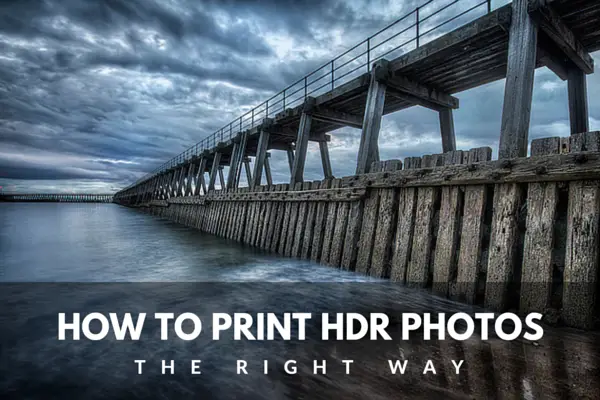
Color pots
Why do HDR photos take off in a way that other images do not? Arguably, it comes down to range of color and detail. The effect of combining at least 3 images with varying exposures and tones creates a surreal color vibrancy and intense detail that catches the eye. Imagine what you can do with 5 exposures!
To accurately depict the range of those tones without flattening the vibrancy or losing nuance, you need a printer with 8 or more individual inks (better yet 12 or more). Suffice to say, don’t expect a typical inkjet printer to deliver the print qualities that HDR photos require.

The ink droplet sizes your printer can produce are key to replicating natural tonal consistency in larger patches of color, as well as smooth and accurate transitions. The print experts at BreathingColor note many high end printers today produce ink droplets as small as 3.5 picoliters to maximize sharpness in HDR imagery.
Drivers
In order to get the sharpness and color depth, you’re going to need a printer driver that prints in 16 bit rather than 8 bit. Most professional-grade photo printers will feature drivers that can handle rich HDR photo color, and in many cases photogs will choose a custom Raster Image Processor (RIP) to get more control over the print. Two popular RIPs are the QuadTone RIP and ImagePrint RIP, each of which are highly flexible to your photography needs.
More powerful drivers will help you manage not only color depth, but also customize your print for different print media (down to the type of paper or canvas) and artificial lighting. When testing the advanced color-correctness of your printer ICC profiles and driver in 16 bit, perhaps the finest examination is Bill Atkinson’s 28 Ball test (click to download the test now).

Giclee prints start at a minimum resolution of 300 dpi and use specialized acid free archival paper with high grade custom pigmented inks to create ultra clean photo quality results. Printers that produce giclee quality prints will be more expensive than the standard home photo printer, but photographers who are looking to sell work at gallery shows (or just get the best results from their shots) will understand why the expense is needed.
Choose the right paper
The printer you select should be able to handle the right printing medium for HDR prints, whether that be thick museum grade cotton paper or canvas. Putting standard computer paper into even the most pricey professional printer just won’t yield the results you’re looking for. Here are some suggestions from the experts at Red River Catalog for HDR quality photographic paper.
Other popular HDR mediums include polished aluminum and glass, which lend a hyper-sharpness and color clarity to your imagery. Those techniques are difficult to recreate at home without specialized equipment however, and can be expensive to make at the print shop. Similar effects can be created by selecting metallically-enhanced color options to your prints.

Canon ImagePROGRAF iPF5100
Canon has been making some of the best cameras in the world for decades, so it only makes sense their addition to photo printing would be exceptional. The iPF5100 is an affordable pro quality photo printer with 12 pigmented LUCIA inks in a versatile 17” width great for printing gallery size prints. It features a dual head design each with 2560 nozzles per color for an astounding 30,720 nozzles total. That translates to an exceptional droplet ratio per square inch and droplet size of 4.0 pl minimum without sacrificing speed.
The Canon ImagePROGRAF series are also among the fastest photo printers on the market, printing an A2 sized image in under two minutes. If you’re looking for a larger format printer, the iPF8400 prints images as wide as 44 inches for poster-sized HDR quality photo prints. Oh, and the images produced with LUCIA inks? They’re scratch resistant.

Color prints made from Epson’s Ultrachrome HDX High Definition pigment inks are rated stable for 200 years, meaning those vibrant colors are here to stay. Like the iPF8400, the Epson Surecolor P9900 prints images in HD up to 44 inches wide for poster-sized shots.
Epson Artisan 1430 Inkjet Printer
For photographers looking to present their HDR images in full color and vibrancy without spending an arm and a leg (or dedicating a room in their house to a studio), the Artisan 1430 is a great alternative. It comes with many of the state of the art features you’d expect from a professional-grade print shop printer, such as an advanced driver system and six-ink design, but for hundreds of dollars less. Its 1.5 pl minimum droplet size is great for getting the type of ultra-sharp and color perfect results you need.


发表回复