We all love the web for its ability to let you communicate with other people in various ways. That’s why Instagram’s so famous today. It’s our way to share visual stories of our lives with people around us. Instagram’s so popular not just because of the sharing option, but because of a set of gorgeous filters you can apply to your images before uploading.

I have already covered here how to create Amaro and Mayfair Instagram filters in Photoshop. Today, I’m going to get you through the process of creating Nashville and 1977 photo effects from Instagram. All Instagram filters were inspired by vintage cameras and film. Old, vintage aesthetics of Instagram filters should be available for all people, even if you don’t have an iPhone or a luxurious smartphone. Just scroll down and learn how to create the Instagram filters Nashville and 1977 with Photoshop.
Nashville
Applying the Nashville filter to your image gives it low contrast, high exposure and warm temperature. It adds a pastel, slightly pink and pleasant palette to your photo. Nashville is one of the most popular Instagram filters, and I personally love it.

Note: For this tutorial, I used Adobe Photoshop CS5 on Windows.

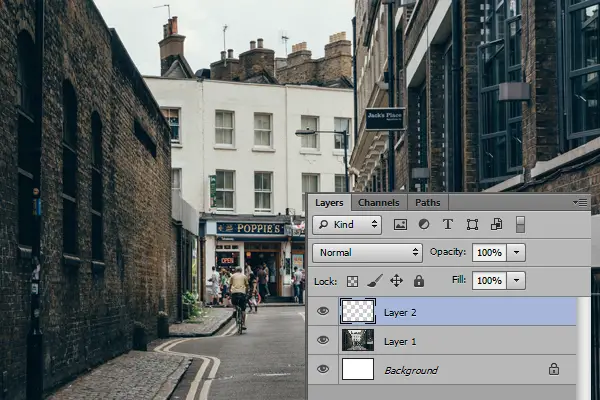
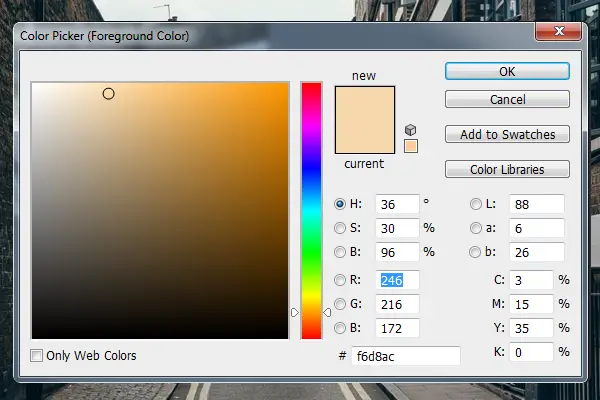
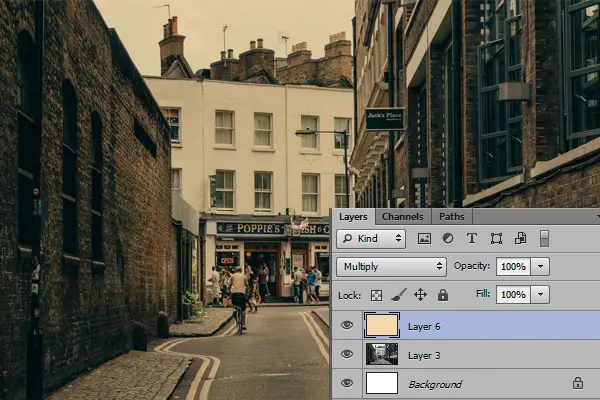
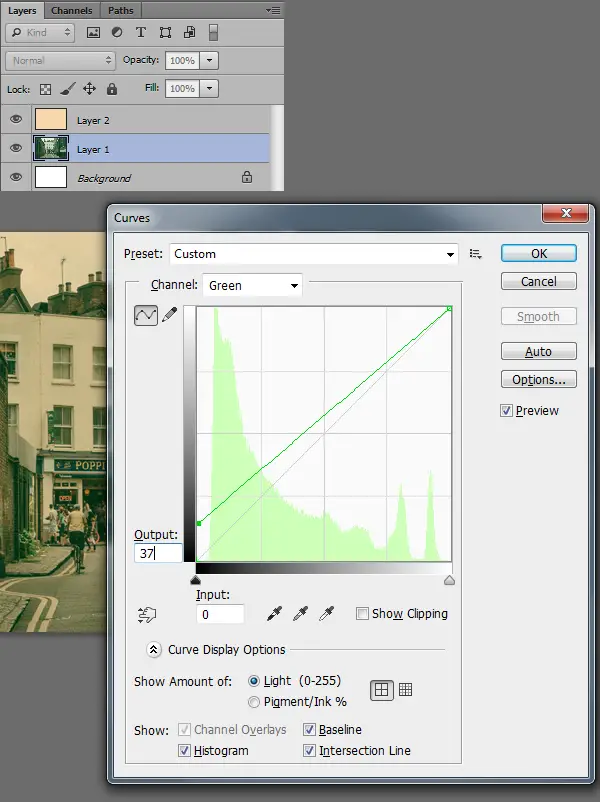
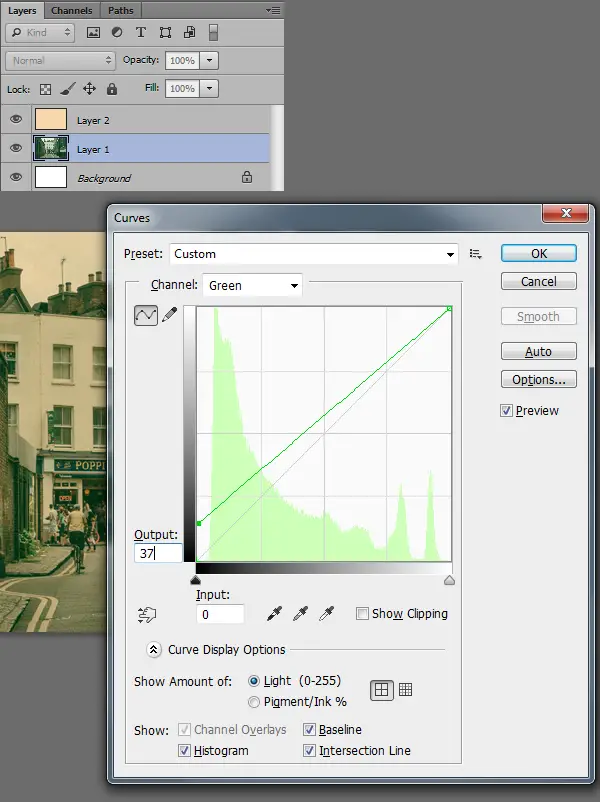
发表回复